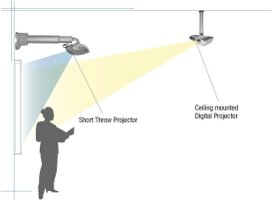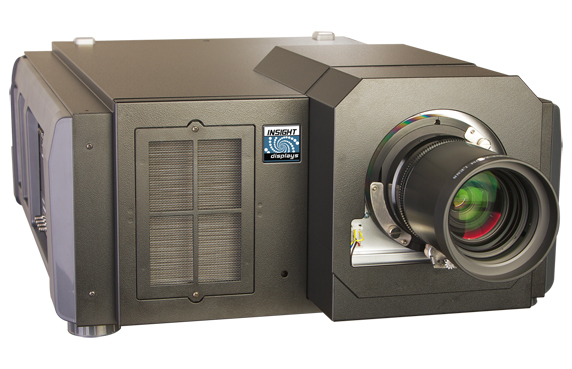When it comes to home theater projectors, there are hundreds of options in the mid-range budget category, from about $1,500 to $3,500. Yet, few are as popular and widely used as the Epson Home Cinema 5030UB and the Panasonic PT-AE8000. Both combine the best features to deliver stunning HD images, excellent 3D performance, and quick and flexible installation.

If you’ve narrowed your choices down to the Epson 5030UB and the Panasonic PT-AE8000, it can be a challenge to make that final selection. They’re just both such high-performing pieces of hardware. They’ll provide many of the features that you need, and they both deliver excellent image quality. But if you had to whittle it down to the best, which one would it be? How do the Epson 5030UB and Panasonic PT-AE8000 stack up against each other?

- Image Quality: In terms of image quality, it’s an extremely close race. But ultimately, the Epson Home Cinema 5030UB slightly outperforms. Both projectors produce a pretty bright image rated at 2,400 lumens. But the Epson provides better contrast, thanks to the Epson Ultra Black technology. That makes dark colors even deeper, and greens, reds and blues more defined. The Panasonic, on the other hand, has a slightly lower contrast ratio, but it also uses the Pure Contrast Plates to produce dark black colors. Overall, though, the Epson produces colors that are brighter and images that are more defined, albeit slightly. Winner: Epson Home Cinema 5030UB
- Standard Features: Both projectors are equipped with a long list of useful features, but in this regard, the Panasonic has a few added benefits. For instance, both projectors are 3D ready, but with the 3D Motion Remaster technology, the PT-AE8000 is a contender. Plus, the Panasonic features 3 HDMI ports, compared to 2, as well as lens memory. Both do share many similar features though, including vertical and horizontal lens shift, lens zoom and available sound. Winner: Panasonic PT-AE8000
- Set-Up Flexibility: In terms of installation, both of these projectors have features that enable users tons of set-up flexibility. For instance, with horizontal and vertical lens shift, you can adjust picture size and shape without moving the projector. Those are features on both projectors. Plus, both are equipped with lens zoom, and they’re both considered long-throw projectors. So in terms of set-up flexibility, they’re practically even. Winner: Tie
- Price: The price of Panasonic PT-AE8000 is slightly lower than the Epson. The Panasonic starts at $1,699, while the Epson comes in at $2,299. But the winner isn’t just the lower of the two – it’s more about value. What features are you getting for the price? Is the Epson a better value? Probably not. The features of the Epson are extensive and the image quality impressive, but there’s just too much overlap between the two. The Panasonic is the better value. Winner: Panasonic PT-AE8000
So what’s the bottom line? If you had to choose one of these projectors, which would it be? There’s just so much overlap; it’s really a touch decision to make. Yet, the Panasonic is a formidable opponent, and it comes out victorious. Here’s why: The Panasonic boasts impressive image quality that only slightly underperforms. In fact, to the untrained eye, the differences may only be negligible. Is that slight jump in image quality worth an extra $600? It’s not. Plus, you’ll find that there are no glaring features that the Epson has, that you don’t find in the Panasonic. Winner: Panasonic PT-AE8000